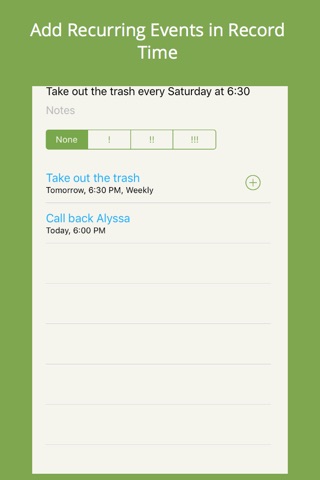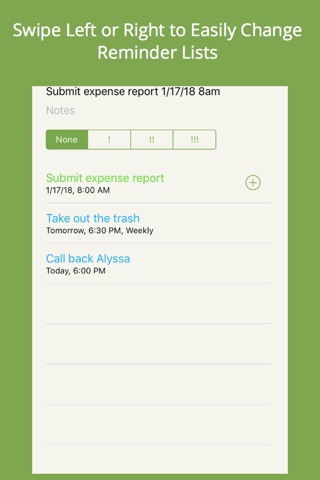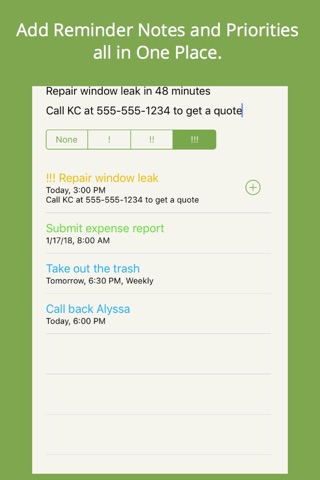Rapid Reminders app for iPhone and iPad
Developer: Kevin Jones
First release : 23 Apr 2017
App size: 17.07 Mb
Create iOS reminders in seconds using natural language. It takes a minimum of 12 keystrokes to create a recurring reminder using the default Reminders app. With Rapid Reminders, simply type out the due date in any way that makes sense to you and let the app do the rest!
Quickly and easily add priorities and notes all in one location. Swipe left or right to create reminders in any of your reminders list. You can even complete or delete recently created reminders right from the app.
Here are just some of the many recognized phrases Rapid Reminders recognizes for dates:
- today
- tomorrow
- tuesday (or tue)
- next week (month, or year)
- in 3 (or three) days (weeks, months, or years)
- January (or Jan) 17
- 1/30/2018
- 30-1-18
- on the 5th
Times:
- 12:34 A.M.
- 15:30
- 6p
- in 3 (three) minutes (or hours)
and Recurring Reminders:
- daily (weekly, monthly, yearly)
- every 3 weeks
- every Wednesday
- every sat and wed
- every weekday
- every 10th
Combine any of the 3 to create reminders faster than any other app.